At times, you might want to control for other potential influences in your model. Common control variables are demographics of a sample (gender, age, income) but can also be attitudinal or psychographic measures.With a control variable, you are accounting for the potential influ- ence of these variables in order to get unbiased estimates.To put it another way, you are exam- ining relationships in the model while controlling for the influence of a specific variable. Do not underestimate the importance of control variables. A control variable can help with model fit and can assist in significance of relationships between constructs. The right control variable is the difference between an ill-fitting model that has very little significance between constructs and an acceptable model with strong relationships. It is a good idea in the survey development phase to ask questions to be used as control variables.You may find that a control variable is the key to understanding the nature of a relationship when a complex model is required.
To include a control variable, you will drag that item from your variable list to the model window.You will then place a direct relationship from the control variable to each dependent variable in the model. You will also need to add a covariance relationship from the control variable to all the independent (exogenous) constructs in the model. In our full structural model example, let’s say that I needed to account for the “Age” of the respondent. The age of the customer might influence expectations of how the service should go and the likelihood of being delighted. I am going to include the “Age” observable variable in the model and add rela- tionships to all the dependent variables to control for the potential influence of this variable on the ultimate influence of the dependent variables.You can add as many control variables as you like as long as you think the variable might have an influence on a potential relationship in the model. See the example in AMOS of what it looks like with a control variable added to the model in Figure 5.21. After including the control variable, you can run the analysis. See Figure 5.22 for an example of the output.

Figure 5.21 Full Structural Model Including Control Variable of Age
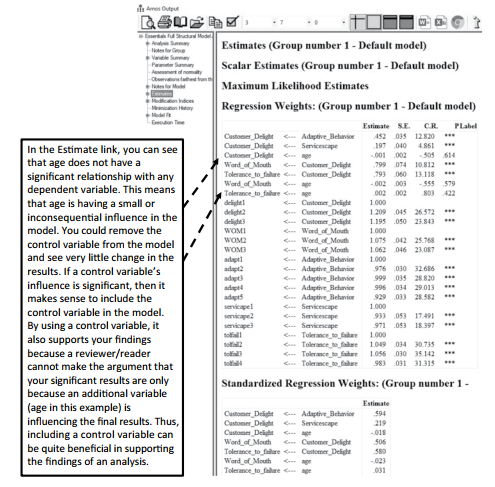 Figure 5.22 Estimates Output With Control Variable of Age Included
Figure 5.22 Estimates Output With Control Variable of Age Included
Source: Thakkar, J.J. (2020). “Procedural Steps in Structural Equation Modelling”. In: Structural Equation Modelling. Studies in Systems, Decision and Control, vol 285. Springer, Singapore.

27 Mar 2023
30 Mar 2023
29 Mar 2023
30 Mar 2023
29 Mar 2023
31 Mar 2023