In more complex models, you may have a mediation model that also has a moderator on one of the indirect paths. Not only are you trying to determine if mediation is present, but you are also trying to see if a moderator is changing the strength of the indirect effect.The easiest way to tackle this issue is to use the estimands function in AMOS outlined in the mediation section starting on page 182. Let’s look at our moderation example again, only now we are going to examine if the moderator is influencing the indirect effect. Our simple mediation test will be if Adaptive Behavior leads to Customer Delight, which leads to Positive Word of Mouth. Our moderator will be the construct of Friendliness, which positively influences the relationship from Adaptive Behavior to Customer Delight. See the graphical representation that follows.

In AMOS, we drag in our constructs and include the paths for mediation. We also include the moderator and the interaction term into the model. Note the interaction term needs to be created by the mean centered variables as outlined in the moderation examples presented earlier. After we have drawn the model, we label all the parameter estimates.This will be nec- essary when we start using the estimands function in AMOS. See Figure 7.40.

Figure 7.40 Moderated Mediation Model With Parameters Labeled
In the estimands function, we are going to examine the indirect effects at different lev- els of the moderator. In AMOS, we are going to select the “Define new estimands” function which will bring up a pop-up window. The indirect effect is the product of the A_Path and the B_Path. Initially, we are going to tell AMOS to calculate the labeled parameter “A_Path” by the “B_Path”. This is going to determine the indirect effect in the presence of the moderator. Make sure the moderator and interaction term are included in the model; we are not trying to piecemeal the analysis. Next, we need to “probe” the indirect effect to determine how the moderator influences the indirect effect when it is at different levels. In the estimands func- tion, let’s label these tests “OneStandBelow” and “OneStandAbove”. This will denote that the moderator is one standard deviation below the mean and one standard deviation above the mean. The standard deviation for Friendliness is 1.37746.
To probe the moderator at different levels, we initially take the path from the interaction term to the mediator (D_Path) and multiply it by the standard deviation of the moderator.We then take this value and multiply it by the path from the independent variable to the mediator (A_Path). Next, the product of those values will be multiplied by the path from the media- tor to the dependent variable (B_Path). To help clarify this, let’s look at an example of what the formula would look like in the estimand function: (A_Path+(D_Path*1.37746))*B_Path. This would represent the one standard deviation above test.The One Standard Below formula would be exactly the same, except the interaction parameter (D_Path) would be multiplied by the negative of the standard deviation. See the example of the formulas in the estimand formula window in Figure 7.41.
Normally, in a moderation test, you would need to form your new “Hi and Low” mean centered variables and interactions in SPSS but the estimands function will allow us to save some time by calculating them all at once. Once you have saved the new estimand function, make sure to run the syntax check. Remember that an estimands function will not run unless a bootstrap analysis is being performed. You need to go into the Analysis Properties, select perform bootstrap and change the samples to 5,000, and then change the confidence interval to 95%. You are now ready to run the analysis. Let’s initially go to the Estimates link in the output.

Figure 7.41 Estimand Function Testing Indirect Effects at Different Levels of the Moderator
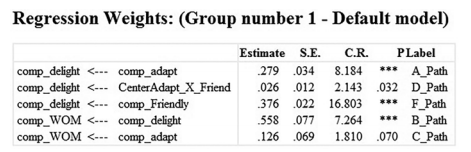
Figure 7.42 Estimates Output Examining Interaction and Direct Effects in Model
From these results, we can see that the A_Path is significant along with the B_Path. We also see a significant interaction. Notice the C_Path or direct effect of Adaptive Behavior to Customer Delight is non-significant.This is good initial information, but we still do not know about the indirect effect or how the moderator influences the indirect effect. Under the Esti- mates link, let’s go to the “Scalars” option and then select the “User-defined estimand” link. This will initially give us the indirect effect for all our outlined tests in the estimands function. If you select the “Bias-corrected percentile method” at the bottom, you will have the bootstrap results that you need. As you can see in the output of Figure 7.43, the indirect effect in the presence of the moderator is .156, and per the bootstrap, that is within the confidence interval at a p < .001 level. You will also see the indirect effects when we probed the interaction at one standard deviation below and above the mean.The results show than when the moderator is low, the indirect effect is .136, which is still significant. Conversely, when the moderator is high, the indirect effect is .176 and significant as well.

Figure 7.43 User Defined Estimand Showing Indirect Effects at Different Levels of the Moderator
The last test we need to assess is if the construct of Friendliness is significantly moderating the indirect effect.We saw earlier that the interaction was significant but that just tests the “A_ Path”. We need to assess if the indirect effect is being moderated. This is assessed by the index of moderated mediation value.This value is calculated by getting the product of the interaction term (D_Path) to the mediator by the relationship of the mediator to the dependent variable (B_Path).This analysis examines if the slope is significantly different than zero, which indicates that moderated mediation is taking place. Since there is only one mediator, AMOS will give us this information in the Indirect Effects output along with a bootstrap analysis to determine if the index of moderated mediation is significant. In the Estimates link, you need to go to the “Matrices” option. In the unstandardized indirect effects, you will see the indirect effect of the interaction term (through customer delight) to positive word of mouth.That value is .015.

Figure 7.44 Indirect Effect to Determine Index of Moderated Mediation
We now need to go to the Bias-corrected percentile method option to see if it is sig- nificant. The results give us the lower and upper bound of the bootstrap test. We can also see that the index of moderated mediation is significant with a p = .039. Thus, we can conclude that the indirect effect is moderated by Friendliness. Note that we do not need the index of moderated mediation for our high or low estimates of the moderator. Our primary concern in testing the index of moderation mediation is the original mean value in the indirect test.

Figure 7.45 Confidence Interval for Index of Moderated Mediation
With the index of moderated mediation, we used the AMOS indirect effect results because the interaction was only going through the single mediator of Customer Delight to Positive Word of Mouth. There was only one possible indirect path from the interaction term to Positive Word of Mouth. If you have multiple mediators that you are testing simul- taneously, you would be better off using the estimands function. In that situation, you will denote what specific relationships you wanted to isolate in the bigger model. In our exam- ple, the estimands formula for the index of moderated mediation would be the D_Path (interaction term to customer delight) multiplied by the B_Path (Customer Delight to Positive Word of Mouth).
Source: Thakkar, J.J. (2020). “Procedural Steps in Structural Equation Modelling”. In: Structural Equation Modelling. Studies in Systems, Decision and Control, vol 285. Springer, Singapore.

27 Mar 2023
30 Mar 2023
29 Mar 2023
31 Mar 2023
28 Mar 2023
31 Mar 2023