Bootstrapping is a technique where numerous samples with replacement are drawn in order to determine the confidence interval of an indirect effect. Every time you run a bootstrap, you have a different potential set of samples and your results could slightly change.When you request a sample of at least 5,000, these differences will be small, but you might find that your numbers change every time you run the same analysis. AMOS has addressed this issue by coming up with a “seed” that captures the exact method the samples were drawn. By setting the seed number, you can tell AMOS to draw the exact same sample as before so that you have consistent results and your numbers will not slightly change with every run of the analysis.
To set the seed number, you need to go into the Analysis Properties ![]() option and go to the tab labeled “Random #” which is usually the last tab.This option will display the “Seed for random numbers”. The default is the number 1. You can change this numerical value to any number you want (there is no significance in the number); just make sure to retain the number you used for the bootstrap. If you have a coauthor that wants to run your model, they will get slightly different results unless you give them the seed number used in the original analysis.
option and go to the tab labeled “Random #” which is usually the last tab.This option will display the “Seed for random numbers”. The default is the number 1. You can change this numerical value to any number you want (there is no significance in the number); just make sure to retain the number you used for the bootstrap. If you have a coauthor that wants to run your model, they will get slightly different results unless you give them the seed number used in the original analysis.
There is also another option in this window called “Use original random number genera- tor”. If you select this option, AMOS will randomly choose a seed number for every analysis. This means you will get a different set of samples for every analysis. Note that it will not give the exact seed number used with this option.
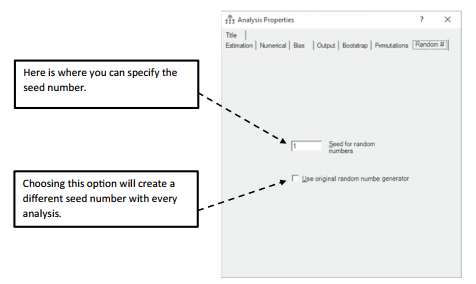
Figure 6.29 Using the Analysis Properties Window to Change the Seed Number in Bootstrapping
To provide greater clarity to the bootstrap analysis, I will often change the seed number and run the analysis again to see the consistency of the results. Please note that I am not saying you should change the seed number and keep running the analysis until you find the results you want. I am just saying that running the bootstrap more than once can provide insight into the consistency of the results you are reporting.You might find that the first sample was slightly higher in estimates than when you run it again.Your ultimate goal is to provide an accurate picture of your results to the reader.
Source: Thakkar, J.J. (2020). “Procedural Steps in Structural Equation Modelling”. In: Structural Equation Modelling. Studies in Systems, Decision and Control, vol 285. Springer, Singapore.

30 Mar 2023
30 Mar 2023
31 Mar 2023
30 Mar 2023
30 Mar 2023
27 Mar 2023