1. Word processors
Whereas the text-editing typewriter may be (and often is) called a word processor, word processors are fundamentally different in configuration and use. Almost all of them have a visual display screen (sometimes referred to as a visual display unit – hence the acronym VDU) which may or may not be integrated with the keyboard, whereas text editors normally operate as normal typewriters with, probably, a one-line electronic display which appears during the typing operation for checking purposes before actual printing is done.
Despite the very blurred distinction between the text editor and the word processor proper where there is considerable overlap, it is possible to identify word processors proper, and these we will now examine.
1.1. Stand-alone systems
This description means what it says: the word processor is self-contained and operates entirely without assistance from other electronic equipment. In its simplest form it consists of a keyboard and visual display unit, a microprocessor (really a very small computer), some form of external store such as floppy discs, magnetic card packs or similar, and a printer. Where this and other word processors differ fundamentally from the simpler forms of text editor is that the keyboard and printing facilities are separated and, as mentioned above, the material being keyed into the processor is displayed on a visual display screen. Thus during the origination of texts and on retrieval for assembly the text can be seen as it will appear on the printed page, and can be corrected and edited before printing is carried out. Further, by means of exchangeable programs (analogous to computer programs) the print output can be set out (formatted is the jargon word) to be displayed in any way required. This is very useful for the production of formal documents such as contracts, in systems work and the like as well as providing standard layouts for ordinary correspondence. Figure 9.2 shows in diagrammatic form the configuration of a stand-alone system.
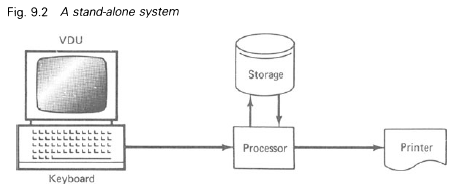
1.2. Shared resources systems
An extension of the basic system just described is one often known as shared resources, where two or more keyboards, VDU and processor installations are linked to one printer which they share. One processor is equipped with a print controller so that work from the work stations can be queued until the printer can deal with it. Such a system makes most efficient use of the printer but does need careful programming to ensure smooth operation. A diagrammatic representation of a shared resources system is given in Figure 9.3.
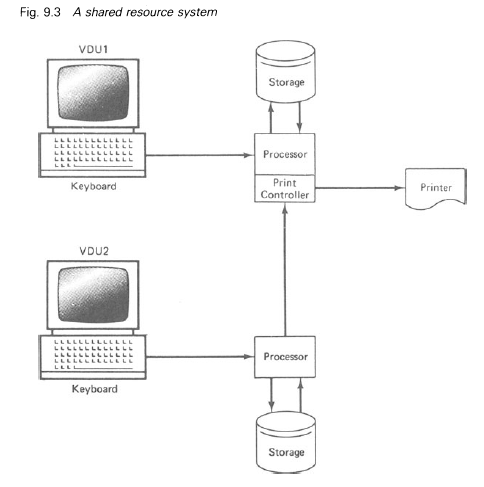
Some stand-alone systems, such as IBM’s Displaywriter, allow work stations to be added as the need arises, in this particular case the maximum being three. Thus a user can start word processing with one station, with minimum outlay, and can add one or two further work stations as demand increases.
1.3. Shared logic systems
Where the volume of work is very high it makes economic sense to utilise a single, larger, processor to serve several work stations. This is known as shared logic. All keyboards and visual display units are interfaced (the computer word for connected) to a single central processing unit (CPU) which is programmed to deal with the work to be input to and output from it and it is serviced by one or more printers as circumstances demand. Storage can be any method according to the size of the installation and the preferences of the designers, but is frequently disc storage using either exchangeable computer disc packs or diskettes (also known as floppy discs). The former have the advantage of high storage capacity without recourse to excessive interchanging whereas the latter have the advantages of being light and easy and quick to interchange. A diagram of a shared logic configuration is given in Fig. 9.4.
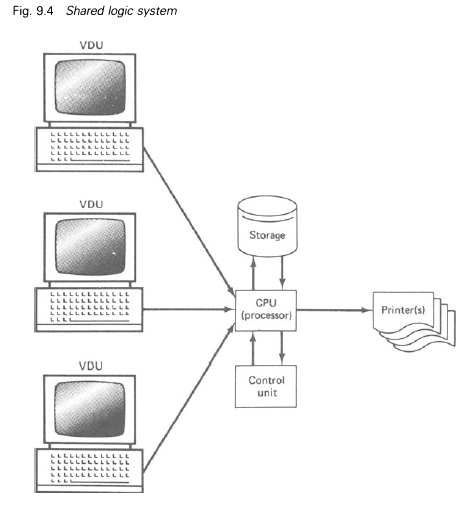
2. Software
Whatever the system of word processor and its configuration of hardware – central processor, keyboard, VDU and printer – and whether integral or separate units, its effectiveness and efficiency depend upon its software. Software is, simply, the programs used, as in computers, to instruct the machine to carry out its required functions. It is usual for the word processor manufacturers to supply programs for their own equipment but there are many independent software houses that also provide programs and much, but by no means all, software is interchangeable between different makes of machine.
Software is the source that instructs the word processor to print in standard format or otherwise, choose the required typestyle and pitch, make corrections, carry out editing, merge texts, justify margins and perform all the other various functions of which the equipment is capable.
3. Information Processing
Since word processing and electronic data processing are so akin it is a logical development that they should be combined where the need arises. In many cases, for instance, data stored in computer files may be required in a text being prepared by the word processing system and time, inconvenience and cost can be saved by having direct communication between the two, so that the word processor has direct access to the data processing files. This is also known as a distributed intelligence system.
As is shown in Figure 9.5 the word-processing processor is connected with the data-processing computer and, by means of the appropriate software (programs), can access the contents of the computer files to find data or information needed for its text. The link can be either by cable or by telephone line using the appropriate equipment. An extension of this is the transferring of communications from one particular word processor to another, or to a computer, many miles away over telephone lines. Since the transference is by electrical impulses direct from the word processor’s memory and not by keystroking, as with the teleprinter, transmission speeds of up to 600 characters per second (or over 7000 words per minute) can be achieved. At the receiver’s end the word processor receives the text into memory and then types it out on command. If communication is to a central computer it will be written into storage and from there on to a file.
It is also possible with some equipment to transmit to teletype machines through the telex network, in which case connection can be made to anywhere in the world at the maximum teleprinter speed of 6.6 characters per second (nearly 80 words per minute).
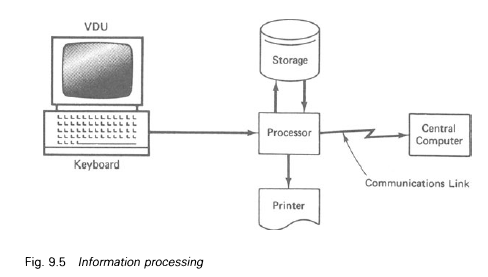
4. What a Word Processor Can Do
At this point it will be useful to summarise the practical points that can be atrributed to word processing.
- It can store texts for repeated reuse as and when required. Storage capacity ranges from a few characters or words in the simplest memory typewriters to virtually limitless capacity in configurations using external storage devices.
- Access to texts or parts of texts is extremely rapid, which enables retrieval to be quick and convenient.
- It is possible to merge parts of different texts together to form new texts. This allows the use of standard phrases and paragraphs in the construction of all kinds of correspondence, contracts and other documents.
- Various typing functions such as tabulation, paragraph indentation, margin justification and so on are performed automatically.
- Alterations to the text, such as editing, insertions and corrections, can be easily carried out without recourse to complete retyping: only the amendments need to be made manually, the acceptable parts of the text (usually the greater portion) being processed at maximum automatic speed.
- Document layout can be amended (the jargon term is reformatted) by a simple keystroke.
- Form layouts can be displayed on the visual display screen to enable variables to be inserted. This is particularly valuable in systems work. Entries are keystroked consecutively and the actual locations on the forms are accessed automatically.
- The facility to change typestyles provides the ability to increase the kinds of jobs that can be tackled, from simple correspondence to sophisticated reports.
- The introduction of ink-jet and laser printing techniques, which obviate the need for ribbon movement and type impact, have phenomenally increased possible automatic printing speeds to ten times that of the average typist.
- The end product is of exceptionally high quality.
- A word processor can communicate with and work in conjunction with a central data-processing computer, as well as with other word processors, given the appropriate installation.
5. Applications of Word Processing
It is easy to be overwhelmed by the possibilities offered by word processing and by the blandishments of the manufacturers. Hence an office administrator with a written communications problem may be tempted to opt for word processing as an answer to this problem though it may not, in fact, be the right solution. It is necessary, therefore, to look at the applications for which this comparatively new technique is best suited.
5.1. Correspondence
There is very little advantage in using word processing for ordinary letters that demand individual treatment. The real gain in this area, if one is to be found, is in a possibly superior appearance to that produced by individual typing though this is by no means always the case.
However, careful appraisal of the usual run of business letters leads to the conclusion that a majority of the phrases and sentences used, even in the most personalised correspondence, are repeated time after time in letter after letter. This being so, routine or semi-routine correspondence can be handled by the word processor very adequately and expeditiously by the establishment of standard paragraphs and statements which are left in memory and called up as and when needed in the order in which they are required. This programmed correspondence, as it is sometimes called, is useful in such routines as replies to sales enquiries, letters to suppliers asking about prices, deliveries and the like, responses to regular customer complaints, requests for payment of accounts and many, many similar communications. The stored phrases and sentences are coded for retrieval and are brought into use simply by the operator keying in the appropriate codes. In this application access to the filed material is random so that the order of presentation can be infinitely variable. Only the variable contents of the letters – for example, names and addresses, product names and so on – need to be typed manually.
5.2. Composite documents
These include such documents as contracts, agreements, legal engrossments, insurance policies, tenders and many others which make use of standard paragraphs. These standard paragraphs are coded, indexed and written into the word processor file from where those needed are recalled and typed in any required order on the command of the word-processor operator.
In the more advanced installations it is possible to produce new documents by taking and reassembling standard paragraphs from other documents already existing on file. In this way documents can be produced very rapidly and without typing errors.
5.3. Standard letters
These were the primary output of the original automatic typewriters. Much correspondence is of an absolutely standard nature – for example, acknowledgements of orders for standard goods, quotations for standard supplies, covering letters for documents of all kinds (for cheques in payment of accounts or settling insurance claims) and so on. Each standard letter needs only its code to be keyed in for it to be typed out automatically and accurately, the variable information such as name, address, the sum involved and the like being typed in manually.
The very great benefits accruing from the use of word processing in these applications are that the finished product is absolutely error-free, the original having been corrected at the time of the initial typing – thus obviating the time-wasting job of checking – and the extreme speed with which the letters and documents are produced. It has been said that one operator with a word processor can produce the work of four typists using conventional machines and methods. The following, more specialised applications, lead to even greater efficiency.
5.4. Reports
Reports, particularly lengthy ones, are usually subject to much editing as the author reads the original typed draft, amends it, reads the amended draft and amends that and so on. In the case of normal typing this means repeated typing of the full amended draft time after time. By using a word processor for this work only the amendments on each edited draft have to be keyed in manually; the parts of the report that are correct (usually by far the major part) are printed out at the maximum automatic speed and, additionally, do not have to be rechecked for typing errors.
5.5. Text editing
The same procedure as adopted for report preparation can be used for any other type of document at the time that it is originated, where corrections and editing are required before final production.
5.6. Updating
All sorts of lists and tables – such as price lists, lists of names and addresses, stock lists and financial and statistical tables – have to be brought up to date from time to time; often the changes are few or minor. In these cases the lists or tables are called up from file, the operator keys in the amendments such as insertions and deletions, and the word processor will print out the revised document. Some advanced installations have the facility to perform arithmetic (a so-called arithmetic capability) and with these the tables containing figures can be automatically totalled column by column,, cross-cast and the results printed in.
5.7. Forms
Much business activity relies on the filling in of forms and word processors can materially assist in this respect. By means of the appropriate program the word processor enables the operator to type the required responses to each item in succession regardless of the position on the form it will ultimately occupy. These entries are checked for correctness by the operator reading them on the visual display unit and then printing takes place automatically, the program taking care of the positioning of the entries on the form.
Quite complicated systems can be put on to the more advanced word processors, enabling the production of multiset forms with information positioned in different places on different forms from the initial, once only, keyed entry. Pre-recorded standard information such as customers’ names and addresses can also be called up and printed. Thus sales order/invoicing routines, production control systems and so on can be accommodated with the resulting speed and accuracy. Hence the divide between word processing and electronic data processing is being bridged in such applications.
5.8. Storage and retrieval of information
Because of the fact that word processors have magnetic storage facilities that can be accessed randomly it is possible to use them as information files. Such uses include personnel records, stock records, registers of shareholders and so on. The means of access depends upon the type of equipment installed, but such applications are quicker in use and take up less space than the equivalent paper records. Here again word processing is approaching the area of electronic data processing.
Having examined the applications for which word processing is most useful we can now summarise its major advantages and disadvantages.
5.9. Advantages
- Repetitive typing can be carried out at something like four times the productivity of a copy typist and is error-free.
- Once the original input has been corrected no further checking is required.
- Corrections can be made before printing takes place on equipment where a visual display is provided. This avoids erasures on the finished work and the time taken to make corrections is very much reduced.
- Amendments, deletions, corrections and editing are very easily carried out both in existing texts and in new input. This is particularly valuable in report work.
- When amendments, deletions, corrections or editing are necessary the unaltered work is printed automatically at the maximum speed of the equipment; only the corrections have to be done at manual speed.
- Depending upon the equipment, stored texts can be restructured in almost any fashion as required. This also applies to statistical and other tables.
- Work appearance is first-class and different type styles are available for different purposes. Most machines have an OCR (optical character recognition) type font that enables the word processor to produce printed output suitable for direct input to a computer equipped with the appropriate reader.
- Keyboards are based on the conventional typewriter QWERTY layout, so-called because the first six letters of the keyboard are just these. This means that although there are many additional function keys (for example, skip, print, insert and so on) a trained typist has minimal difficulty in switching from an ordinary typewriter to a word processor keyboard.
- Many installations have arithmetic capabilities, thus enabling systems to be worked on them that require calculations. Sales order/invoicing systems are a case in point.
- As word processors become more popular in commerce and industry operators responsible for the equipment are gaining status.
With regard to 8 above an attempt has been made to simplify the word processor keyboard by the introduction of the ‘Maltron’ keyboard. This layout is designed to ease the work of the operator in two directions. First, the arrangement of the keys has been altered after careful study so that the most used letters are operated by the strongest fingers and, second, the actual shape of the keyboard has been changed in contour so as to reduce fatigue. It remains to be seen whether this new design will become more successful than other attempts to simplify the typewriter keyboard. These have foundered on the twin rocks of resistance to change and the fact that so many typists are trained and have become expert on the existing layout. In addition, of course, manufacturers have a great investment tied up in the production of the QWERTY keyboard.
5.10. Disadvantages
Though there are overwhelming advantages to be gained from the installation of a word processor in the right circumstances, inevitably some disadvantages will accrue. The most important of these are:
- To some extent much of the communication becomes depersonalised and there is a danger that some correspondence may lack precision because of the inappropriate or thoughtless use of standard sentences and paragraphs.
- Originators of correspondence will have less contact with those who produce their letters and other documents. This can lead to increased errors through misunderstandings and to the feeling of a loss of status by executives and others concerned with originating correspondence.
- A typist transferred from a conventional typewriter, and the environment surrounding the usual typing activity, to a word processor may find the work impersonal and somewhat isolated: this may cause resentment and a feeling of isolation.
- Where there is very much repeat printing from the memory the operator is likely to become bored and hence careless.
- Should there be a breakdown of equipment or power there would be serious disruption of work: much more serious than in the case of conventional typewriters.
- The environment within which the more advanced equipment is required to operate needs careful attention in regard to humidity, cleanliness, the reduction of noise levels and, where visual display units are installed, lighting and glare.
6. Choosing Word Processing Equipment
It cannot be emphasised too strongly that the correct selection of the appropriate equipment is vital for a successful word-processing installation. This means that a careful assessment of the organisation’s needs must be carried out and the feasibility of profitably using word processing established. The approach must be entirely an applications approach with the needs of the user departments paramount, and the blandishments of enthusiastic sales representatives must be critically examined. The office administrator with inadequate experience of word processing should seek the services of expert opinion in this connection either through an independent consultant or through the readily available assistance of consultants from the manufacturers. For all but the simplest of systems the capital investment can be considerable: an inappropriate choice of equipment can be very expensive.
In concentrating on the work to be performed it is easy to overlook the requirements of the operators: such considerations as the height and angle of the visual display screen and the colour and character of its display can be very important. A badly placed screen can cause neckache in the operator as well as produce glare. It is asserted that a screen fixed to the keyboard gives no flexibility in this direction. A display of green characters on a black background is favoured by the majority of manufacturers but many operators find this colour combination tiring to the eyes and screens giving black characters on a white background, reproducing the printed or typed page, are also available as are other combinations.
Before leaving this discussion it must be made clear that word processing cannot undertake the whole of the written communications of an organisation. The areas where individual typing and shorthand-typing are still indispensable must be recognised. These include confidental work, work of particular intricacy and work that is not likely to be repeated. Added to these must be the maintenance of the status of many senior executives though here re-education may be possible.
Finally, throughout this chapter the words type and print, and typing and printing, have been used interchangeably for brevity and clarity: some installations type and some print.
Source: Eyre E. C. (1989), Office Administration, Palgrave Macmillan.

Wow! After all I got a weblog from where I know how to really take useful facts regarding my study and knowledge.
Hey very nice blog!
Everything is very open and very clear explanation of issues. was truly information. Your website is very useful. Thanks for sharing.