If you encounter an error message in AMOS while testing your measurement model, here are some of the most common causes I have found along with potential remedies.
- The model is unidentified—after running the analysis, this error message will appear in the “Notes for Model” link of the output.
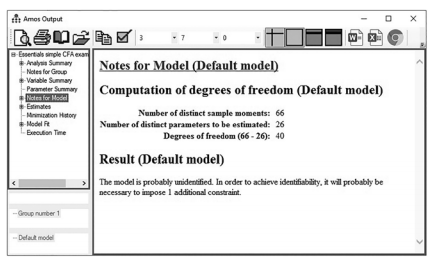
Figure 4.52 Error Message for Unidentified Model
This unidentified model means you are trying to estimate more parameters than observations. This can often be caused by including too many relationships or covariances in your model. Among the more likely reasons for this message is that you failed to set the metric with one of your items in a construct, or you have deleted an item from a construct and that specific item was set to “1” to set the metric for the construct. Once you have deleted the item and not set another indicator to 1, AMOS will give you an unidentified model error message. Another reason for an unidentified model error could be that you deleted an indicator but failed to delete the corresponding error term.The error term is essentially a stand-alone construct still in the model. This will also prompt an unidentified model error message.
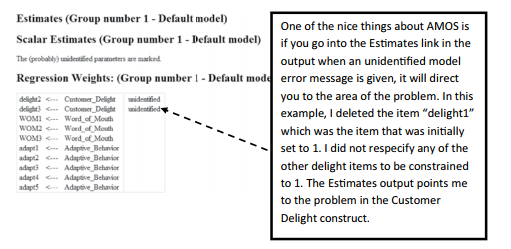
Figure 4.53 Estimates Output Showing Unidentified Indicators
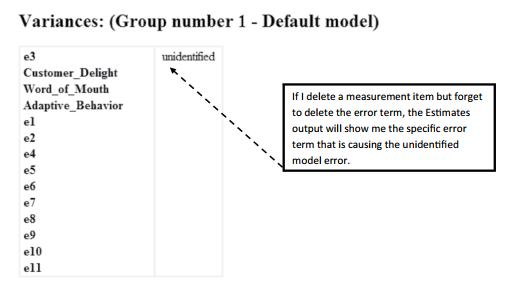
Figure 4.54 Unidentified Message in Error Terms
- Not an observed variable message—one of the messages you might receive from AMOS is that your observed variable cannot be found in the data. In our CFA example, we had a measurement indicator that was named “delight2”. If I misspelled this name during the input to “delightt2”, there is no data that matches that exact name. Hence, AMOS will give you an error message that you have a variable in a square/rectangle and it has no data associated with that variable name.You can also get the “not an observable variable” mes- sage if the variable name is correct, but there is no data under that name in the data file. If the column under that name is blank, you will get this message.
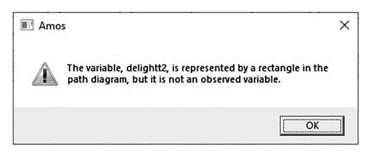
Figure 4.55 Not an Observed Variable Error Message
- Missing covariance message—all independent variables need to have a covariance If you forget to add the covariance between constructs, AMOS will give you a warning message that two independent constructs are not correlated. AMOS will let you proceed with the analysis without adding a covariance between the constructs, but the majority of the time you will need to include the missing covariance.
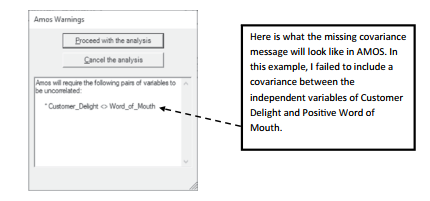
Figure 4.56 Missing Covariance Message in AMOS
Source: Thakkar, J.J. (2020). “Procedural Steps in Structural Equation Modelling”. In: Structural Equation Modelling. Studies in Systems, Decision and Control, vol 285. Springer, Singapore.

27 Mar 2023
28 Mar 2023
28 Mar 2023
30 Mar 2023
27 Mar 2023
28 Mar 2023