1. WHEN TO USE TABLES
Before proceeding to the “how to” of tables, let us first examine the question of “whether to.”
As a rule, do not construct a table unless repetitive data must be presented. There are two reasons for this general rule. First, it is simply not good science to regurgitate reams of data just because you have them in your laboratory notebooks; only samples and breakpoints need be given. Second, the cost of publishing tables can be high compared with that of text, and all of us involved with the generation and publication of scientific literature should worry about the cost.
If you made (or need to present) only a few determinations, give the data in the text. Tables 16.1 and 16.2 are useless, yet they are typical of many tables that are submitted to journals.
Table 16.1 is faulty because two of the columns give standard conditions, not variables and not data. If temperature is a variable in the experiments, it can have its column. If all experiments were done at the same temperature, however, this single bit of information should be noted in the materials and methods section and perhaps as a footnote to the table, but not in a column in the table. The data presented in the table can be given in the text itself in a form that is readily comprehensible to the reader, without taking up space with a table. Very simply, these results would read: “Aeration of the growth medium was essential for the growth of Streptomyces coelicolor. At room temperature (24°C), no growth was evident in stationary (unaerated) cultures, whereas substantial growth (OD, 78 Klett units) occurred in shaken cultures.”
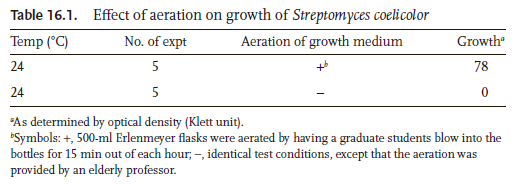

Table 16.2 has no columns of identical readings, and it looks like a good table. But is it? The independent variable column (temperature) looks reasonable enough, but the dependent variable column (growth) has a suspicious number of zeros. You should question any table with a large number of zeros (whatever the unit of measurement) or a large number of 100s when percentages are used. Table 16.2 is a useless table because all it tells us is that “The oak seedlings grew at temperatures between 20 and 40°C; no measurable growth occurred at temperatures below 20°C or above 40°C.”
In addition to zeros and 100s, be suspicious of plus and minus signs. Table 16.3 is of a type that often appears in print, although it is obviously not very informative. All this table tells us is that “S. griseus, S. coelicolor, S. everycolor, and S. rainbowensky grew under aerobic conditions, whereas S. nocolor and S. greenicus required anaerobic conditions.” Whenever a table, or columns within a table, can be readily put into words, do it.
Some authors believe that all numerical data must be put in a table. Table 16.4 is a sad example. It gets sadder when we learn (at the end of the footnote) that the results were not statistically significant anyway (P = 0.21). If these data were worth publishing (which seems doubtful), one sentence in the results would have done the job: “The difference between the failure rates—14 percent (5 of 35) for nocillin and 26 percent (9 of 34) for potassium penicillin V—was not significant (P = 0.21).”


In presenting numbers, give only significant figures. Nonsignificant figures may mislead the reader by creating a false sense of precision; they also make comparison of the data more difficult. Unessential data, such as laboratory numbers, results of simple calculations, and columns that show no significant variations, should be omitted.
Another very common but often useless table is the word list. Such a list might be suitable for a slide in a presentation, but it does not belong in a scientific paper. Table 16.5 is an example. This information could easily be presented in the text. A good copy editor will kill this kind of table and incorporate the data into the text. Yet, when copy editors do so (and this leads to the next rule about tables), they often find that much or all of the information was already in the text. Thus, the rule: Present the data in the text, or in a table, or in a figure. Never present the same data in more than one way. Of course, selected data can be singled out for discussion in the text.
Tables 16.1 to 16.5 provide typical examples of the kinds of material that should not be tabulated. Now let us look at material that should be tabulated.
2. HOW TO ARRANGE TABULAR MATERIAL
Having decided to tabulate, you ask yourself the question: “How do I arrange the data?” Since a table has both left-right and up-down dimensions, you have two choices. The data can be presented either horizontally or vertically. But can does not mean should; the data should be organized so that the like elements read down, not across.
Examine Tables 16.6 and 16.7. They are equivalent, except that Table 16.6 reads across, whereas Table 16.7 reads down. To use an old fishing expression, Table 16.6 is “bass ackward.” Table 16.7 is the preferred format because it allows the reader to grasp the information more easily, and it is more compact and thus less expensive to print. The point about ease for the reader would seem to be obvious. (Did you ever try to add numbers that were listed horizontally rather than vertically?) The point about reduced printing costs refers to the fact that all columns must be wide or deep in the across arrangement because of the diversity of elements, whereas some columns (especially those with numbers) can be narrow without runovers in the down arrangement. Thus, Table 16.7 appears to be smaller than Table 16.6, although it contains the same information.

Words in a column are lined up on the left. Numbers are lined up on the right (or on the decimal point). Table 16.7, for example, illustrates this point.
Table 16.8 is an example of a well-constructed table. It reads down, not across. Its title and headings are clear enough for readers to understand the data without referring to the text. Items in the body of the table appear in a logical order. The footnote provides supplementary information on how the data were obtained rather than repeating excessive methodological detail.
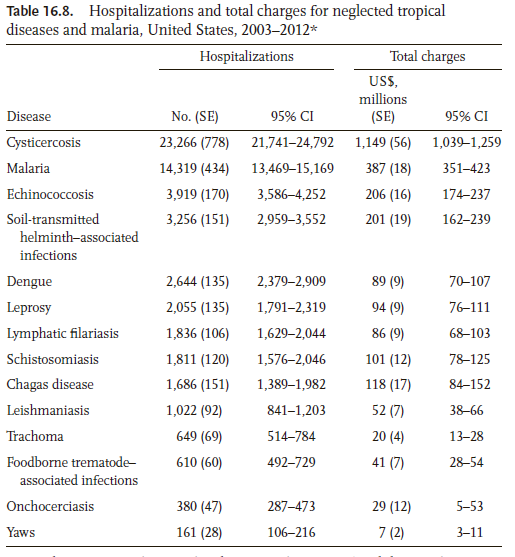
Note that these tables have three horizontal rules (lines) but no vertical rules. Virtually all tables are constructed this way. Occasionally, straddle rules (as below “Hospitalizations” and “Total charges” in Table 16.8) are used. Vertical rules normally are not used in tables.
3. EXPONENTS IN TABLE HEADINGS
If possible, avoid using exponents in table headings. Confusion has resulted because some journals use positive exponents and some use negative exponents to mean the same thing. For example, some have used “cpm x 103” to refer to thousands of counts per minute, whereas others have used “cpm x 10-3” for the same thousands of counts. If it is not possible to avoid such labels in table headings (or in figures), it may be worthwhile to state in a footnote (or in the figure legend), in words that eliminate the ambiguity, what convention is being used.
4. FOLLOWING THE JOURNAL’S INSTRUCTIONS
Instructions to authors commonly include a section about tables. Before preparing your tables, check the instructions to authors of your target journal. These instructions may indicate such items as the dimensions of the space available, the symbols or form of lettering for indicating footnotes to tables, and the electronic tools to use in preparing tables. Looking at tables in the journal as examples also can aid in preparing suitable tables.
Style manuals in the sciences provide guidance in preparing not only text but also tables and figures. If your target journal specifies a style manual that it follows, consult it in this regard. Even if the journal does not specify a style manual, looking at one relevant to your field can aid in preparing effective tables and figures.
Traditionally, journals have asked authors to submit each table on a separate page at the end of the text. In addition, some journals have said to identify in the margin of the text the first mention of each table, for example, by writing “Table 3” and circling it. This procedure helps ensure that the author has indeed cited each table in the text, in numerical order. It also indicates to the compositor, at the page makeup stage, where to break the text to insert the tables. Today, some journals ask authors to embed tables in the text near their first mention. And some journals ask authors to submit tables as separate files. To determine whether tables should be placed within the text, placed at the end, or provided in separate files (and to determine how, if requested, to indicate their placement), consult the instructions to authors.
5. TITLES, FOOTNOTES, AND ABBREVIATIONS
The title of the table (or the legend of a figure) is like the title of the paper itself. That is, the title or legend should be concise and not divided into two or more clauses or sentences. Unnecessary words should be omitted.
Give careful thought to the footnotes to your tables. If abbreviations must be defined, you often can give all or most of the definitions in the first table. Then later tables can carry the simple footnote: “Abbreviations as in Table 1.”
Note that “temp” (Tables 16.1, 16.2, 16.6, and 16.7) is used as an abbreviation for “temperature.” Because of space limitations in tables, almost all journals encourage abbreviation of certain words in tables that would not be abbreviated in the text. Capitalize any such abbreviations used as the first word in a column heading; do not use periods (except after “no.,” which might be misread without the period). To identify abbreviations that your target journal considers acceptable in tables, you can look at tables published in the journal. Also, some journals list in their instructions to authors the abbreviations that can be used without definition in tables that they publish.
6. ADDITIONAL TIPS ON TABLES
The following are some further tips to help ensure that you design and use tables effectively.
Use wording that will be clear without reference to the text. For example, a table should not just refer to “Group 1” and “Group 2.” Rather, it should identify each group by a more meaningful designation (examples: “High-Dose Group” and “Low-Dose Group,” “REM Sleep Group” and “NREM Sleep Group,” and “Graduate Students” and “Professors”).
If a paper includes a series of tables presenting analogous data, use an analogous format for each. For example, if several tables compare the same four groups from different standpoints, list the four groups in the same order in each table. Or if different tables present data on the same variables at different times, keep listing the variables in the same order. Such consistency saves readers effort. (And it is easier for you, too.)
Finally, remember to mention every table in the text. Do so as soon as readers are likely to want to see the table. You have gone to the effort of preparing good tables. Be sure that readers can benefit fully from them.
Source: Gastel Barbara, Day Robert A. (2016), How to Write and Publish a Scientific Paper, Greenwood; 8th edition.

This is very interesting, You’re a very skilled blogger. I have joined your rss feed and look forward to seeking more of your excellent post. Also, I’ve shared your website in my social networks!
It’s best to take part in a contest for one of the best blogs on the web. I’ll advocate this website!