After defining and labeling the variables, your next task is to enter the data directly from the questionnaires or from a data entry form. Sometimes researchers transfer the data from the questionnaires to a data entry form (like Table 2.1) by hand before entering the data into SPSS. This may be helpful if the questionnaires or answer sheet are not easily readable by the data entry person, if the responses are to be entered from several different sources, or if additional coding or recoding is required before data entry. In these situations, you could make mistakes entering the data directly from the questionnaires.
On the other hand, if you use a data entry form, you could make copying mistakes, and it takes time to transfer the data from questionnaires to the data entry form. Thus, there are advantages and disadvantages of using a data entry form as an intermediate step between the questionnaire and the data editor. Our cleaned up questionnaires should be easy enough to use so that you could enter the data directly from Fig. 2.1 and Fig. 2.4 into the data editor. Try to do that using the directions below. If you have difficulty, you may use Table 2.1, but remember that it took an extra step to produce.
In Table 2.1, the data are shown as they would look if we copied the cleaned up data from the questionnaires to a data entry sheet, except that the data entry form could be handwritten on ruled paper.
Table 2.1. A Data Entry Form: Responses Copied From the Questionnaires
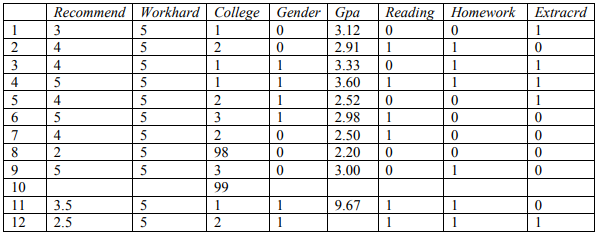
To enter the data, ensure that your Data Editor is showing.
- If it is not already highlighted, click on the far left column, which should say recommend.
- To enter the data into this highlighted column, simply type the number and press the right arrow. For example, first type 3 (the number will show up in the blank space above the row
of variable names) and then press the right arrow; the number will be entered into the highlighted box. Next, type 5 in the workhard column and so forth.
In Fig. 2.13, all the data for the participants have been entered.
If you click on this button, the value labels instead of the numbers will show.

Fig. 2.13. Data Editor participants entered.
- Now enter from your cleaned up questionnaires the data in Fig. 2.1 and Fig. 2.4. If you make a mistake when entering data, correct it by clicking on the cell (the cell will be highlighted), type the correct score, and press enter or the arrow key.
Before you do any analysis, compare the data on your questionnaires with the data in the Data Editor. If you have lots of data, a sample can be checked, but it is preferable to check all of the data. If you find errors in your sample, you should check all the entries.
Source: Morgan George A, Leech Nancy L., Gloeckner Gene W., Barrett Karen C.
(2012), IBM SPSS for Introductory Statistics: Use and Interpretation, Routledge; 5th edition; download Datasets and Materials.

23 Oct 2019
15 Sep 2022
30 Mar 2023
27 Mar 2023
30 Mar 2023
28 Mar 2023