In Problem 6.4, we will use the forward approach, which is when SPSS adds variables one at a time by assessing which variable has the smallest probability of F (i.e., p value) continuing until all variables are added that have a p value equal to or less than .05. This enables the researcher to produce a model where most, if not all, of the variables are significantly adding to the model. This approach is an appropriate method to use when the researcher has numerous variables of interest and wants to have a model that has most, if not all, significant predictors. Forward is preferable to using stepwise as variables are not taken out of the equation at any time. Remember, in multiple regression we are looking at the combination of all of the predictor variables together: therefore, removing variables to find the best model may not be helpful as there are times that a variable that is not statistically significant can make a better overall model. An example of when forward regression would be beneficial to use is when the regression model is used to decide who will be accepted into a program (e.g., entry into college). In our example, we compute a model with forward regression with gender, motivation, grades in h.s., and parents’ education predicting math achievement?
6.4 What is the best (i.e., most statistically significant) combination of gender, motivation, grades in h.s., and parents’ education predicting math achievement?
- Click on the following: Analyze → Regression → Linear…
- Click on Reset.
- Select math achievement and click it over to the Dependent box (dependent variable).
- Next, move gender, motivation scale, grades in h.s., and parents’ education, to the Independent(s) box (independent variables).
- Select Forward as your Method (see 6.6).
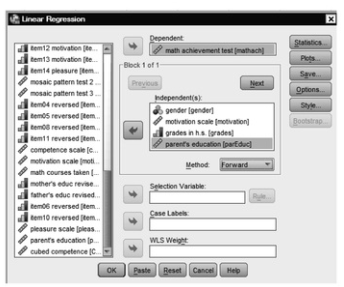
Fig. 6.6. Forward linear regression.
- Click on Statistics, click on Estimates (under Regression Coefficients), and click on Model fit, R squared change, and Collinearity Diagnostics (see 6.2).
- Click on Continue.
- Click on OK.
Compare your output and syntax to Output 6.4.
REGRESSION
/DESCRIPTIVES MEAN STDDEV CORR SIG N
/MISSING PAIRWISE
/STATISTICS COEFF OUTS R ANOVA COLLIN TOL CHANGE ZPP
/CRITERIA=PIN(.05) POUT(.10)
/NOORIGIN
/DEPENDENT mathach
/METHOD=FORWARD parEduc grades gender motivation
/SCATTERPLOT=(*ZRESID,*ZPRED)
Regression
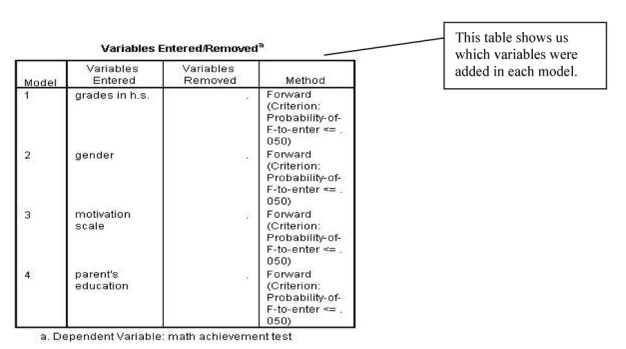
Here we see that the method used was Forward with variables being added when the F value is less than or equal to .05.
We see that the R square values increase for each model.

 Interpretation of Output 6.4
Interpretation of Output 6.4
We did not include the Descriptives or Correlation tables since we included these in Output 6.2. Also in Output 6.2 we tested the assumptions for these variables and they met the assumptions for multiple regression. Therefore, we did not include the assumptions for this analysis.
When conducting a Forward multiple regression, we are starting with the predictor that has the lowest significance value and then adding variables; therefore we have multiple models in the analysis. We have four models in this analysis. The Model Summary table gives the R and Adjusted R square for each model. Model 4 has the highest R (.68) and Adjusted R square (.43) values. This model is predicting 43% of the variance in math achievement.
The ANOVA table shows that all four models are statistically significant (Sig) with p values of <.001. From the Model Summary table we know that model 4 is predicting more of the variance in math achievement than the other models because the F Change in the Model Summary table is statistically significant, p = .042. And, from the ANOVA table we know this fourth model is statistically significant; therefore, we can conclude that this is the best model and will be the one we will report with F (4,68) = 14.44, p < .001.


Source: Leech Nancy L. (2014), IBM SPSS for Intermediate Statistics, Routledge; 5th edition;
download Datasets and Materials.

14 Sep 2022
30 Mar 2023
27 Mar 2023
14 Sep 2022
14 Sep 2022
19 Sep 2022