This manual is a supplement to the textbook Principles of Econometrics, 3rd Edition, by Hill, Griffiths and Lim (John Wiley & Sons, Inc., 2008). It is not in itself an econometrics book, nor is it a complete computer manual. Rather it is a step-by-step guide to using EViews for the empirical examples in Principles of Econometrics, which we will abbreviate as POE. This book contains a CD with EViews Student Version 6. We imagine you sitting at a computer with your POE text and Using EViews for Principles of Econometrics, 3rd Edition open, following along with the manual to replicate the examples in POE. Before you can do this you must install EViews and obtain the EViews “workfiles,” which are documents that contain the actual data.
1. Installing EViews 6 student version
Your copy of EViews is distributed on a single CD-ROM. EViews is a Windows-based program. First close all other applications, then insert the CD into your computer’s drive and wait until the setup program launches. If the CD does not spin-up on its own, navigate to the CD drive using Windows Explorer, and click on the Setup icon (AUTORUN.EXE).
The initial screen is shown below. You should first click on View Read Me to see any last minute changes or instructions. Click View Documentation to open EViews 6 Getting Started for the Student Version. It describes the installation and registration process. This document can also be accessed from the Help/Student Version Getting Started (pdf) from the main EViews menu. You must have Adobe Acrobat to read *.pdf files. If you do not have this software, go to www.adobe.com and download the free Adobe Reader.
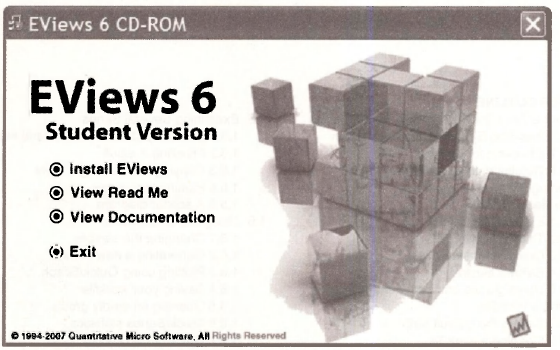
When you are ready, click Install EViews and follow the on-screen instructions.
2. Checking for updates
Once installed you should visit www.eviews.com and check the “download” link. There you will find any updates for your software.
3. Obtaining data workfiles
The EViews data workfiles (with extension *.wfl) and other resources for POE can be found at www.wilev.com/college/hill . Find the link “Online resources for students.” The POE workfiles can be downloaded in a compressed format, saved to a subdirectory (we use c:\data\eviews), and then expanded. In addition to the EViews workfiles, there are “data definition” files (*.def) that describe the variables and show some summary statistics. The definition files are simple text files that can be opened with utilities like Notepad or Wordpad, or using a word processor. These files should be downloaded as well. Individual EViews workfiles, definition files, and other resources can be obtained at www.bus.lsu.edu/hill/poe. The data files in EViews, Excel, and ASCII format, along with the definition files, are also on the EViews 6 SV CD-ROM that came with this manual.
Main contentsSee more from basic to advanced
Source: Griffiths William E., Hill R. Carter, Lim Mark Andrew (2008), Using EViews for Principles of Econometrics, John Wiley & Sons; 3rd Edition.

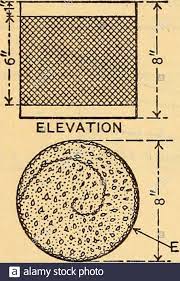
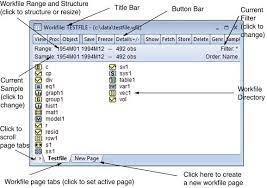
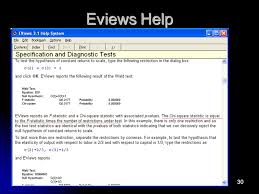



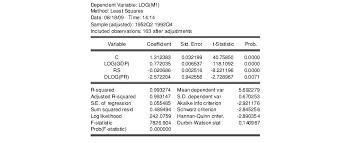
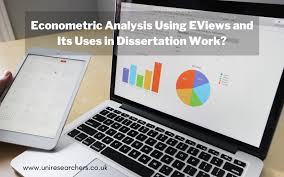
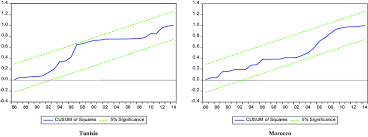
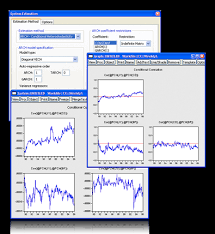

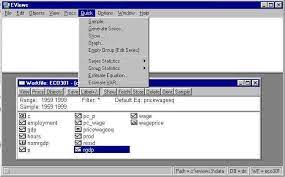
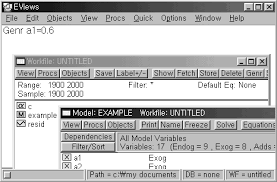
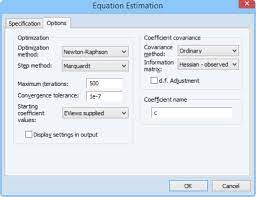
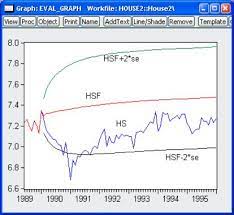
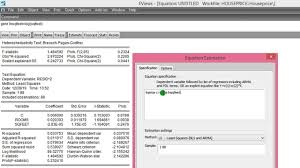
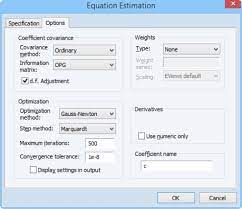
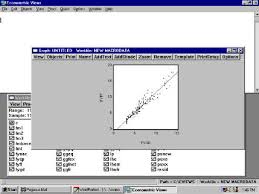


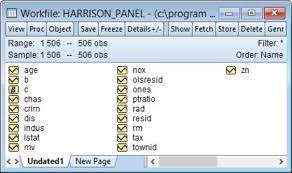
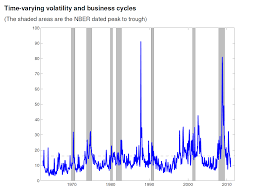

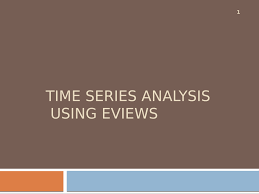
20 Sep 2021
20 Sep 2021
20 Sep 2021
20 Sep 2021
20 Sep 2021
20 Sep 2021